Tips & Resources | Adults & Seniors

Media literacy is for everyone who uses media, including adults and seniors.
MPT’s Media STEPs for adults & seniors provide guidance to promote safe, responsible, and informed interactions with media.
Media STEPs and our center’s carefully curated resources provide tools and tips that you can apply to your everyday life to protect your privacy, safeguard your personal information, and recognize misinformation, so that you can use media confidently and responsibly.

Speak to someone you trust if you're unsure about media content, and work together to select and investigate credible, reliable sources.

Think critically about the media you consume and create, especially on social media. Question texts or emails that urge you to take quick action.
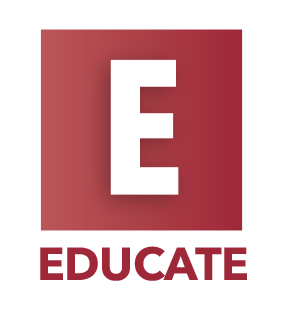
Educate yourself with tools that can help you develop new skills, and stay informed of new technologies such as artificial intelligence (AI).

Protect your personal information online, including email, passwords, and financial accounts. Pause before clicking on links or responding to emails and text messages.
Featured Resources
For Adults

Poynter | MediaWise
Poynter’s MediaWise promotes media literacy skills and focuses on identifying misinformation by offering resources for parents, youth, seniors, educators, and the general public. Their offerings include self-directed online courses, training, videos, events, and resources for all ages.
Audience: Adults, Seniors, Educators, Teens
Formats: Articles, Tools, Videos, Training, Events
For Seniors

AARP | Scams & Fraud
The American Association of Retired Persons (AARP) supports seniors in several areas, including providing information, tips, and guidance for navigating digital spaces safely and confidently. The Scams & Fraud section offers a collection of articles to broaden awareness and provide strategies for safeguarding your personal information and money.
Audience: Seniors
Format: Articles
Resources
Explore curated resources to support adults and seniors in developing media literacy skills and healthy media habits.Understanding Media Literacy
AARP | Empowering Older Adults to Use Technology
Learn about the importance of digital literacy skills for older adults and the challenges they face with getting connected and navigating the digital landscape. This article describes a program called Senior Planet that helps to bridge the “digital divide” for seniors with its comprehensive curriculum and community partners.
Audience: Seniors
Format: Article
ASU News Co/Lab | Mediactive: How to participate in our digital world
This free online course from Arizona State University is designed to introduce you to foundational media literacy principles that will help you engage thoughtfully and confidently with media. Learn how to spot misinformation, assess credible sources and claims, explain how professional news media operate, and use media to participate in your community.
Audience: Adults & Seniors
Format: Online Course
DHS | Media Literacy & Critical Thinking Online
Boost your media literacy knowledge with this one-page tool and links to additional resources to help you build resiliency and critical thinking in the face of propaganda and manipulation. This toolkit offers seven key steps that everyone can take to identify and minimize harmful misinformation, malinformation, and disinformation.
Audience: Adults, Seniors
Format: Tool (PDF)
Media Literacy Skills and Behaviors
AT&T Connects | Improving Digital Literacy for All Ages
Discover AT&T’s digital literacy programs for older adults developed in partnership with Cyber-Seniors, the National Council on Aging (NCOA), the National Hispanic Council on Aging (NHCOA), and Older Adults Technology Services (OATS) from AARP. This article examines these programs and the unique challenges that older adults face in developing digital skills and protecting themselves online.
Audience: Adults, Seniors
Formats: Article
AT&T | Digital Literacy Training Program
Introduce tweens & teens to a selection of topic-based digital citizenship materials and self-paced online courses. Topics include digital habits, online relationships, digital drama, and cyber safety. These brief, 10-minute, video-based courses include activities and downloadable documents with tips and guidance for parents and teachers to support learning.
Audience: Tweens & Teens
Formats: Videos, Online Courses, Tips, Handouts, Lesson Plans
Mecklenburg County Blog |Six Quick Tips to Help Seniors in the Digital World
Discover tips for managing screen time, securing passwords, ensuring reliable internet connections, avoiding scams, practicing tech skills, and finding digital resources to expand your knowledge.
Audience: Seniors
Format: Blog
News Literacy Project | Is it legit? Five steps for vetting a news source
Examine this infographic developed in partnership with Smart News, to learn valuable strategies for evaluating the credibility of news sources. The resource also includes a link to a short quiz to check your source-vetting skills.
Audience: Adults, Seniors, Families, Educators
Format: Infographic
News Literacy Project | In brief: Misinformation
Examine this infographic to help you understand the misinformation landscape. Learn why people share misinformation, what signs to look out for, the difference between misinformation and disinformation, types of misinformation, and three key tips to guard against it.
Audience: Adults, Seniors, Families, Educators
Formats: Infographic
Poynter | MediaWise for Seniors
Enroll in this free, short online course from MediaWise called How to Spot Misinformation Online. You will learn foundational digital literacy skills from special guest speakers and complete readings, activities, and quizzes to practice your skills. This course is designed to build confidence in finding facts on Facebook and other social media platforms.
Audience: Seniors
Formats: Online Course
UC Davis Health | Social media’s impact on our mental health and tips to use it safely
Examine how social media impacts our mental health and discover quick tips to minimize these impacts, including setting limits and unfriending people who bring you down. This article is part of the University of California's UC Davis Cultivating Health series, in which additional articles can be found.
Audience: Adults
Formats: Article
Media Creation and Engagement
Cox Digital Academy | Resource hub
Explore a curated collection of resources to help you create content and engage with different technologies. This Resource hub includes video tutorials from a variety of companies and organizations to help you learn how to use their platforms.
Audience: Adults, Seniors, Families
Formats: Resource Library, Online Learning, Videos
Cyber-Seniors
Browse a collection of free technology support and training courses and resources for older adults. To view their content, you must register for a live virtual course based on its scheduled date, or you can view a recording at a later date. Courses address a range of topics, including ChatGPT, artificial intelligence (AI), and Zoom. This site also provides a toll-free hotline for one-on-one tech support.
Audience: Seniors
Format: Videos, Webinars, Blogs, Training Programs
Digital Learn.org | Use a computer to do almost anything!
This series of short, self-paced online courses covers a range of topics to help you develop technology skills that you can use to engage with digital platforms. Each course is designed with beginners in mind and has simple interactive video tutorials.
Audience: Adults, Seniors, Families
Formats: Videos, Online Courses
Media Influences and Effects
American Psychological Association | Media overload is hurting our mental health. Here are ways to manage headline stress
Learn about the impact of news-related stress on our mental health, the science behind it, and ways to cope, including turning off phone notifications of news headlines, adding tech-free periods to your day, and limiting the amount of time on social media.
Audience: Adults
Format: Article
The Arbor Company | Staying Connected: How Social Media Improves Seniors’ Mental Health
You have probably heard a lot about the negative impacts of social media on our mental health, but this article highlights some of its benefits, particularly for seniors. Learn how social media can improve seniors’ feelings of loneliness and isolation, provide mental stimulation with educational videos and online courses, and provide access to support networks. This post also includes practical tips for seniors when using social media.
Audience: Seniors
Format: Blog
Federal Trade Commission | FTC Issues Annual Report to Congress on Agency’s Actions to Protect Older Adults
The Federal Trade Commission (FTC) is taking action to protect older adults from consumer fraud and scams through law enforcement actions, education campaigns, and partnerships. Learn about the key initiatives to support this effort, including enhancing outreach to educate older adults on recognizing and avoiding fraud. A link to the full report is included in this press release.
Audience: Adults, Seniors
Format: Press Release
Federal Trade Commission (FTC) | Why Report Fraud?
Learn what you can do to help stop scammers even if you are not a victim.This short video gives tips for what you can do if you spot a scam, including talking to someone you know about it and reporting the scam to the Federal Trade Commission. Your story can help the FTC investigate and build cases against scammers.
Audience: Adults, Seniors
Format: Video
National Institute of Aging | Beware of Scams Targeting Older Adults
Discover common scams that target older adults and a few tips to help you protect yourself and your family. This article includes a contact number for the National Elder Hotline, where you can report a scam if you think you or someone you know has been a victim.
Audience: Adults, Seniors
Formats: Article
